In Almost July 2019, Google had announced that "The AdSense Android and iOS
apps will be deprecated in the coming months and will be discontinued and
removed from the app stores by the end of 2019." Now Google Adsense app stopped working on mobile phones.
As per the Statment, Google AdSense App had been removed from Google Play
Store at the end of 2019 but it was working well even after Google removed
the AdSense App from the App Stores. It took some time for google to follow
its process to completely stop the service of this application, due to which
you were getting its support even after removing this app from the app
stores, and in this app, you were able to see the Adsense data of your
website.
But finally, on 13 August 2021, the support of the AdSense App had ended for Android users and after 4 days this app had stopped working on iOS devices too, which means Google completely closed the service for Adsense Mobile App.
If you will open the AdSense mobile app then you will get to see the error. In this app you will not see any data related to your website, as if you could see the earnings of your site there, how much is the CPC of your website, what is the RPM for your site, etc. you could see all these things in it. But if you open it now you will get to see the error and it always remains. Even if you clear the cache of that app from your phone and clear the data for that application and log in again, you will still see the same error there.
You can read some information on its official site about
upcoming changes to the Adsense mobile experience.
How to see Adsense Earning data on a mobile phone?
If you want to still check your Adsense account data on your phone then you can use its web version on your phone, how you can do that? you just need to follow the below steps.
Step 1
Open Chrome browser on your smartphone or you can use any other internet browser and you have to log in to your Google Adsense account in it.Step 2
After successful login using your Gmail id, you can see your data in your smartphone's browser. Click on three lines on the top left side, go to the report section of it, and there you can see your Estimated earning, Page views, Page RPM, Impressions, Impression RPM, Clicks, etc.
Tip: After enabling desktop mode on your smartphone browsers, you
can easily check your all data in the reports section clearly. And you can
pin its URL Add to the home screen to open it directly from the home screen
of your smartphone and you can set the time range to see the specific day's
data.
Google will never launch any AdSense app in the future but you will get to see more changes in the Adsense web version like its logo has already changed and some changes have been made in its UI. Nearly 70% of AdSense audiences experience the web on mobile devices. With new mobile web technologies such as responsive mobile sites, Accelerated Mobile Pages (AMP), and Progressive Web Apps (PWA) the mobile web works better and faster than ever.
Also Read | 10 Best Free Super Fast blogger Templates 2021




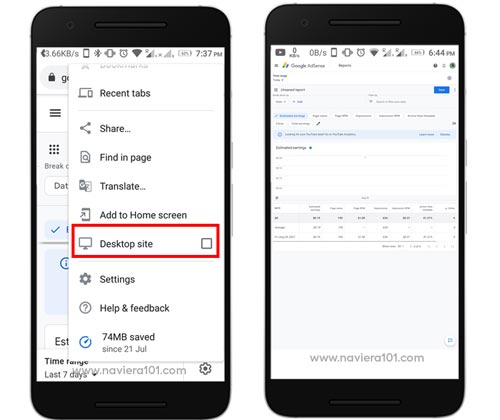






nic
ReplyDeletelovely post!
ReplyDelete