When we visit any website, its homepage is very impressive and web developers also keep trying to design the website in such a way that if any visitor visits your website, then they will know everything about your website easily, what kinds of website it is.
To create and design a webpage web developer writes so many codes with the help of HTML, CSS, JavaScript languages, etc.
If you visit a website, then you will get to see a lot of color full text and images, etc. This is the front end of the webpage that everyone can easily read and understand.
But if we talk about the source code of a web page then it's a backend process. It can only be understood by the web developer or someone who has good knowledge of HTML, CSS, JavaScript languages, etc.
What is Source Code?
Source Code is the programming behind any web page or any software which can be written in different programming languages. In the case of a website or web page, anyone can view with the help of some tools even your browser itself. This is a little difficult to see the source code of a web page on Android or iOS devices but not impossible. Here I will tell you how you can see the source code of a website on Android or iOS devices.
How to get the HTML code of a web page on a Desktop?
If you want to see HTML code or source code of a web page on a desktop then open any Internet browser (These are the popular internet browsers like Google Chrome, Firefox, Safari, Opera, Microsoft Edge, etc.) and visit the website whose you want to see the source code and right-click with your mouse on any area of that website and then select "View Page Source" or "Page Source" option and after that, you will see that complete source code of that website or you can simply use shortcuts "Ctrl+U" to see the source code of any website. (see image).
In the "View Page Source" tab, you can't change any code in it because it is uneditable but if you want to do some changes in the source code then right-click on any area of that web page and select the "Inspect" option or you can use the shortcut "Ctrl+Shift+I" or "Ctrl+Shift+C" to open the "Inspect" tab directly in your browser and after that, you will get to see some code editor where you can do any changes and then see the output instantly.
but this change will happen on your current browser only and when you reload that page then all the changes you made in Inspect tab will disappear. In this way, you can inspect and troubleshoot your web page if any problem occurs.
How to see the HTML code of a web page on Android or iOS devices?
If you are using Android or iOS devices and want to see the source code of a web page then first of all you have to open any web browser on your smartphone, here I am using Google Chrome browser and now visit that website whose you want to see the source code and now you have to edit the URL section.
Like if you want to see my website's source code so go to the URL section and add "view-source:" just before my web address.
For example:
view-source:https://www.naviera101.com
and after that, you will get to see the source code of my website on your smartphone.
Importance of Source code for SEO
Source code helps a lot when you are doing search engine optimization (SEO) for your website. Because when a crawler of any search engine comes to your website, it only sees the source code of web page or website, even if your webpage looks perfect to you but it is possible that the crawler's requirement does not match your web page to that which may cause your web page to not be index easily in any search engine. so make a habit to look at the source code of your web page especially the header tags such as the title and description of your webpage because it is very important for any web page it helps crawler to index your web page on search engine.
Also Read | 10 Best Free Super Fast blogger Templates 2021




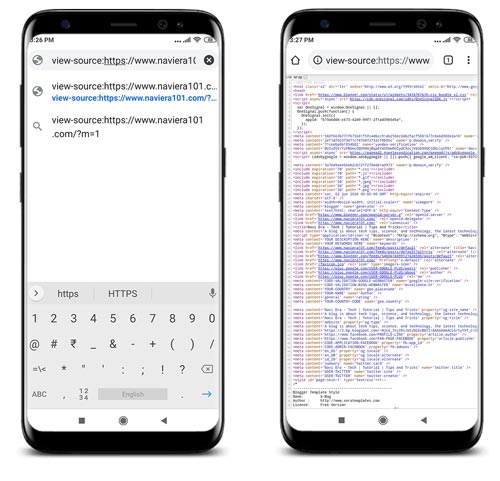






No comments:
Post a Comment
What do you think about this article? just write your feedback in the comment box. Thanks :)