The Number of people watching cricket in India is very high. A lot of
people keep searching on the internet about a cricket match like if a match
is going on, people search on the internet to see the score of a
match.
So many people are searching on google like cricket live score, IPL live
score and Live IPL score, etc. and his aim is to know about the ongoing
match.
But sometimes he does not get to the right place and he does not even know
the score of the match but I am going to tell you here regarding such
Widget, because of which you can easily display scores of any ongoing match
on your website so that people will be able to easily take all the
information on your website.
You can add this widget to blogger blogs, WordPress blogs as well as any
HTML website.
How to add Live Cricket Score Widget on the blogger website?
If you want to add a widget on your blogger blogs/ website then open your
blogger dashboard go to the layout section and here you have to add some
HTML code for the Live Cricket Score Widget.
If you want to add this widget on the sidebar of your website then click on
the "Add a Gadget" option in the Layout section and then select the
"HTML/JavaScript" option.
and now In the Content area, you have to paste the below code.
Code For the Live Cricket Score Widget
<div id="score-frame"><a rel="nofollow" href="https://www.crictimes.org/cricket-scores">Live Cricket Scores</a></div><script type="text/javascript">var params={b: 'd9d9d9',sb: '434343',c: 'cccccc',a: '434343',bo: '434343',dc: '000000',db: 'ffffff',},query = new URLSearchParams(params).toString(),html = document.getElementById('score-frame');html.innerHTML = '<iframe src="https://cwidget.crictimes.org/?'+query+'" style="width:100%;min-height: 460px;" frameborder="0" scrolling="yes"></iframe>';</script>
and you will see this result
If you want to customize its theme colors then click on the below
link
and then you can customize its text color, background color, and its border
color, etc. according to your choice and after that, you have to copy that
script code and paste it on your blogger website and that any visitor on
your website can see the live IPL score or another match score easily.
Also Read | 10 Best Free Super Fast blogger Templates 2021


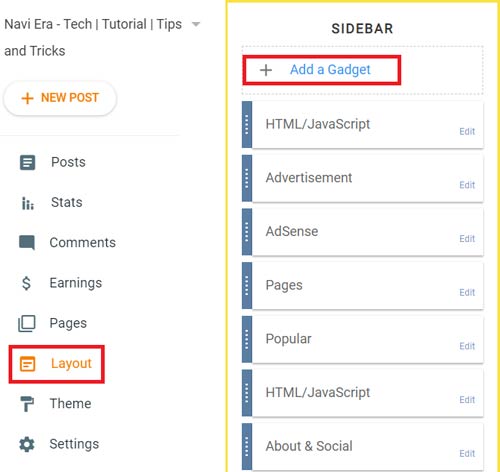
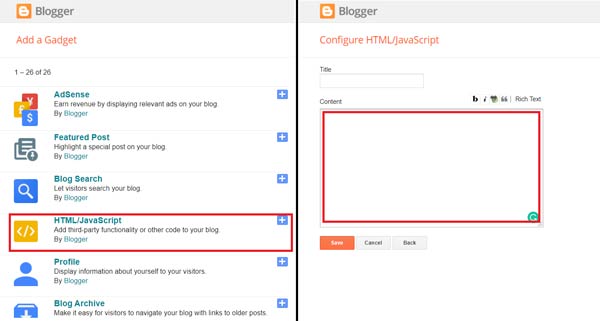







Good Thnx for Sharing
ReplyDeleteCheck I'm Also Using This Script On My Website Live IPL 2021 Score, Result and Cricket News
nice
ReplyDelete