In the coming days, such news keeps coming out that Facebook's data has
been leaked, the data of many people get compromised and people do not even
know that recently the data of about 533 million Facebook users have been
leaked and this data is being sold on some hacking forums.
It is supposed that out of 533 million people, the data of 6 million people can be from Indian Facebook users. In 533 million people, 106 country's
Facebook user's data is included.
In April 2021, a large data set of over 500 million Facebook users was made freely available for download. Encompassing approximately 20% of Facebook's
subscribers, the data was allegedly obtained by exploiting a vulnerability
Facebook advises they rectified in August 2019. The primary value of the data is the association of phone numbers to identities; whilst each record included a phone, only 2.5 million contained an email address. Most records
contained names and genders with many also including dates of birth,
location, relationship status, and employer.
But how you can check your Facebook account data is leaked or
not?
Here's the website named "Have I Been Pwned" where you can check
your Facebook account's data has leaked or not.
If you are a Facebook user then you must check your account on this website with their email id or mobile number. How you can do this? you just follow
the below steps.
How to check Facebook account on Have I Been Pwned website?
Step 1
First of all, you have to visit this website named
"Have I Been Pwned?" click on the below link to visit this page directly.
Step 2
and now here you have to enter your those email id or mobile number which is connected with your Facebook account.
If you want to check using an email id then type your email id in the search box then click on the "Pwned?" button.
or If you want to check using your mobile number then you must have to
include your country code just before your mobile number like if you are
from India then you have to enter like this +918899000000, here
+91 is the country code of India for any mobile numbers so if you leave in another country then use your country code first and then type your mobile number and then click on the "Pwned?" button to see the result that it.
if your data will not leak then you will see the green signal and if your
Facebook data has compromised then you will get to see the red signal. (see
image)
[watch this video for Tutorial]


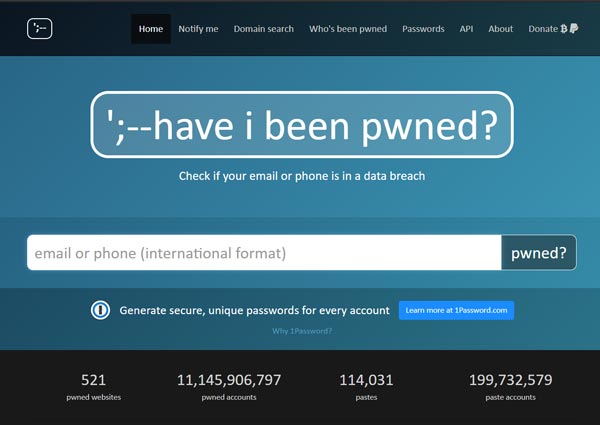
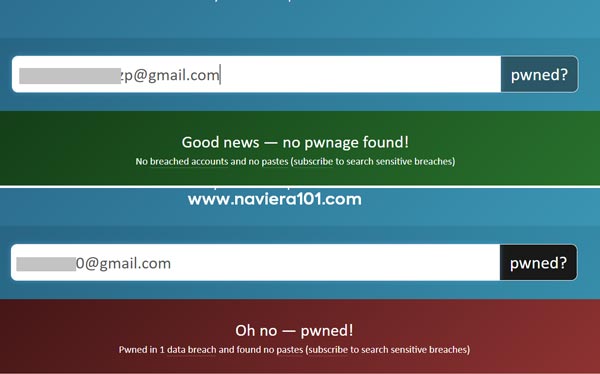






Please give to us visual representations of trademarks which attract your personal sense of style.
ReplyDeletebest logo design companies