Google Files App Launched by Google. Google Files is a very useful file manager application for android smartphones. This file manager has lots of features like Junk cleaner, duplicate file finder, share any files from one device to another device, and you can optimize your phone storage using this file manager app.
Almost every useful features available in this Google Files App you can manage your phone storage easily and this application shows you that how much phone's storage is full with your data or available for use with the help of storage indicator you can find this feature on the top on the app when you open.
Google Files app has a dark theme feature if you want to know how to enable dark mode on Google Files Application then here you will get your answers. It is very easy to enable dark mode on this app you just need to follow some below steps.
Almost every useful features available in this Google Files App you can manage your phone storage easily and this application shows you that how much phone's storage is full with your data or available for use with the help of storage indicator you can find this feature on the top on the app when you open.
Google Files app has a dark theme feature if you want to know how to enable dark mode on Google Files Application then here you will get your answers. It is very easy to enable dark mode on this app you just need to follow some below steps.
How to enable the dark theme on Google Files App?
Step 1
Open your Google Files App and then click on the three-line which is on the top left corner. and click on the "Settings" option.Step 2
After clicking on the settings option and you have to scroll down and you will see the "Dark theme" option. To enable dark mode you just need to enable dark theme after that this app will look in a dark theme.Advantage of the dark theme:
- It Filters blue light from the screen
- It is easy to use in the dark environment
- It consumes less battery power
- It is saved for your eyes from excessively bright light when you use a smartphone in the dark environment
Also Read | How to enable dark mode on Google Calendar App?
Also Read | How to enable dark mode on Google play store?
Also Read | How to enable dark mode on Google Chrome App?
Also Read | WhatsApp Dark Mode feature now available for Android and iOS users here is how to turn it on

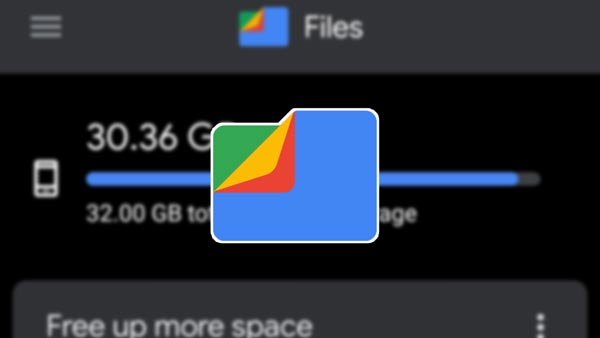

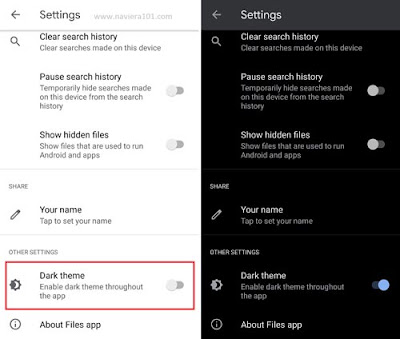






Hey Naveen Gupta ,
ReplyDeleteExcellent post as usual. I truly appreciate your hard-works.
You have done a fab-work here and suggested helpful tips to enable dark mode on Google files app. Every time you comes up with fascinating ideas that are truly helpful in every aspect.
Your each of the suggested steps ( including images ) are so clear and is providing better understanding. As this post is true enough to educate the readers & learners as well.
Eventually thanks for sharing your knowledge and such a helpful post.