Blogger, one of the most popular blogging platforms after WordPress so many people trying his blogging career with bloggers because of its simplicity, and it's free for all. If you want to run your blog or website you don't need to buy hosting or domain, Google's Blogger platform providing you for free you just need to create a good blog and share your knowledge with the world.
As you know, the blogger is improving its platform, it is trying to giving you new features in it and its UI is also being improved and because of that, if you are using new its new UI and if you write a post, and you write any text in that post, then that text sometimes appears even smaller and if you enlarge it, that text starts to appear much bigger if you facing this problem then here you will get the solution of this problem you just need to follow few steps.
Note: This is just for a temporary way to fix your text size because its new UI features are in the beta stage if all function works perfectly after that "Revert to legacy blogger" option will disappear and I hope this type of font size issue will be solved soon by its developers.
You can see the comparison in the image, the font size of the text in blogger New UI and the Old UI. In blogger New UI, Small text looks too small and the large text looks too large, In both UI, the font's setting remains the same but the text size is different.
As you know, the blogger is improving its platform, it is trying to giving you new features in it and its UI is also being improved and because of that, if you are using new its new UI and if you write a post, and you write any text in that post, then that text sometimes appears even smaller and if you enlarge it, that text starts to appear much bigger if you facing this problem then here you will get the solution of this problem you just need to follow few steps.
How to fix blog post font size issues with new blogger UI?
Step 1
Open your blogger dashboard if you are using blogger's new UI then you will see this "Revert to legacy blogger" option (see Image)Step 2
After Clicking on the "Revert to legacy blogger" option you will automatically redirect to the old blogger.Step 3
Now you can set right the font size of your post, In which post you want to change the font size or text size you just need to edit that post and Set the right font size and take a preview of that post and if everything will be correct then just update that post. You can switch to a new blogger for additional features like an inbuilt tool for creating a table in your post and other new feature which comes only with new UI.Note: This is just for a temporary way to fix your text size because its new UI features are in the beta stage if all function works perfectly after that "Revert to legacy blogger" option will disappear and I hope this type of font size issue will be solved soon by its developers.
You can see the comparison in the image, the font size of the text in blogger New UI and the Old UI. In blogger New UI, Small text looks too small and the large text looks too large, In both UI, the font's setting remains the same but the text size is different.
Watch this tutorial video for better understanding

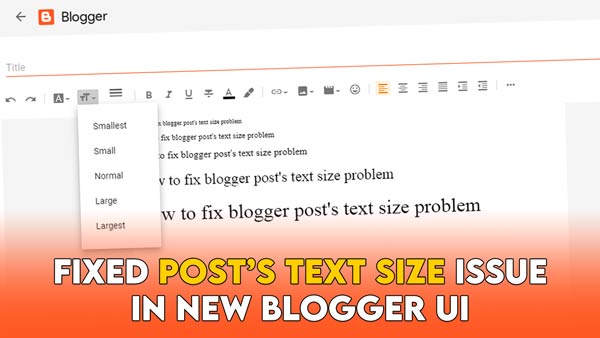

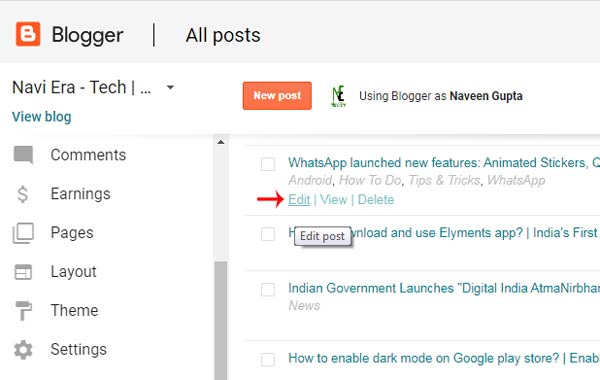
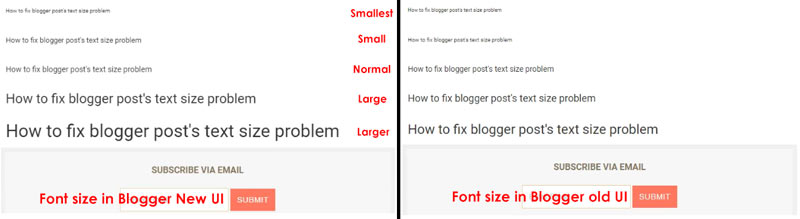






Hey Naveen Gupta ,
ReplyDeleteExcellent and well written post. You have really suggested effective steps to fix blog posts font size issues.
Following your suggested steps will be helpful and allows several user to sort out blogger posts font size issues.
Truly informative post and thanks for sharing.
aa
ReplyDeletegood posting and will be executed as my problem arised
ReplyDelete