Youtube Channel branding, If you are a YouTuber or a youtube video creator and you want to add the logo or watermark in all your youtube videos then there is a way through which you can add your youtube channel logo on your every youtube video which already published on youtube.
As you know that youtube is the second largest search engine in the world where you can find all types of videos even in your regional languages because of youtube content creators. If you want that your youtube channel looks like a professionals youtube channel then you must have to use the youtube channel branding feature. In Branding feature there is an option in which you can add your youtube channel logo and this logo will show on your video when someone watching your video and its look like a professional videos and of you want to know how to apply this feature on our channel then you just need to follow some few steps after that you can easily add your channel logo on every video which you have uploaded on your youtube channel.
If you want to remove white background from your logo then you must read the below post.
Also Read: How to Remove an Images Background in just 5 Sec?
How to Add Your Channel Logo on Your YouTube Video?
Step 1:
First of all, Open any Browser and log in your youtube channel in your browser because this option will only show on the Desktop version (view), not in the Mobile version. But you don't have a desktop or laptop and if you want to do this with your mobile phone, you can do it but you need to open your browser in desktop mode on your mobile phone. Almost every mobile browser comes with a desktop view feature. You can use the "Google Chrome" Browser on your desktop or laptop or on your mobile phone to doing this.Step 2:
Now open "Youtube Studio", to do this click on your youtube channel logo on the top right corner then select the "Youtube Studio" option.Step 3:
Now Click on the "Settings" and then "Channel" Option here you will see three options "Basic info", "Advanced Settings" and "Branding" option. now go to the "Branding" option and here you will see the "Add your logo" option. Here you have to add your channel logo and if you wanted to your logo over the entire video then choose the "Entire video" option and then click on the Save button. I recommended you to use a PNG form of your logo but if your logo has some background color or texture then you can use it as it is.If you want to remove white background from your logo then you must read the below post.
Also Read: How to Remove an Images Background in just 5 Sec?


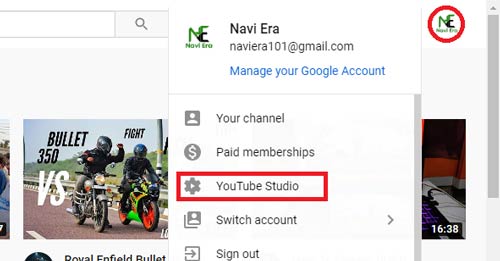
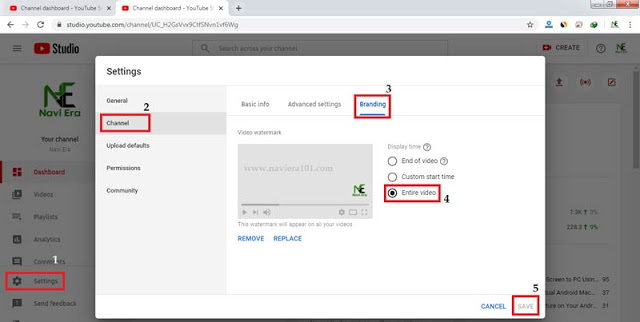
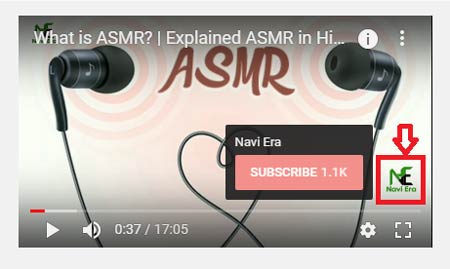






Hey Naveen Gupta ,
ReplyDeleteGreat post with effective tips to include watermark to youtube video.
As we know that youtube is one of a largest and popular search engine for searching alluring videos. Whereas you tube have become a great platform for promoting business and earning good income. The craze of youtube are increasing rapidly, not only kids but also the adults and teenagers like to view videos on youtube.
Your each of the suggested steps are clear, easy to understand and follow, whereas following these tips will be helpful and help several users to include watermark on youtube video.
As this post will help several user, people and readers to add watermark on youtube video.
Really helpful post and thanks for sharing.
Wow! Such an amazing and helpful post this is. I really really love it. It's so good and so awesome. I am just amazed. I hope that you continue to do your work like this in the future also RARBG
ReplyDelete