Blogger is the Best Place for sharing your knowledge with the world and it offers you a free domain and hosting which is good but if you use blogger's free domain then your domain name will be like this "example.blogspot.com" that means here your domain name contain blogspot.com name but you want to remove Blogspot in your domain name then you have to buy a .com or .in domain from domain name provider like GoDaddy, Bigrock, etc.
If you bought a domain from GoDaddy and you want to connect your new domain with blogger then follow the below steps after that you will successfully connect your new domain with blogger.
To add CNAME or A-Record you have to just click on the "ADD" then select CNAME in "Type" block, and in the Host, block add same thing which is given on your blogger page (like enter "www" in "Host" Block and enter "ghs.google.com" in "Points To" block and then click on the "Save" button.
Follow the same method to add other CNAME and all A-Record. You have to wait for less than 1 hour or it will take 24 hours to complete all processes. Now your new domain will successfully connect with your blogger account.
Also Read: 5 Best Free Google AMP Blogger Template + SEO Friendly
Also Read: How to redirect non-www URLs to www URLs in Blogger of GoDaddy's domain 2020
If you bought a domain from GoDaddy and you want to connect your new domain with blogger then follow the below steps after that you will successfully connect your new domain with blogger.
Step 1:
First of all, Open your blogger Dashboard in which you want to connect your new domain.Step 2:
Go to "Settings>>Basic" here you will see the "Publishing" section and here your blog Address will be "example.blogspot.com" like this and then just below the "blog address" you will see this "+ Set up a third-party URL for your blog" option.Step 3:
Now Click on this "+ Set up a third-party URL for your blog" option and then enter your domain name with "www" like this "www.naviera101.com". and then click on "Save" button.Step 4:
Now you will see a warning that "we have not been able to verify your authority to this domain". Don't worry now sign in your domain provider account i.e GoDaddy and here you have to set some DNS Record so that your new domain can verify.Step 5:
Sign in your GoDaddy account go to My Product and here you will see your "DNS" setting option, click on that.Step 6:
Now you have to add two CNAME-Record and four A-Record (to know about A-Record you have to go on blogger (As image is shown in step 4) and click on settings instructions option and scroll down then you will see some IPs address, you have to add that IPs in your GoDaddy Records) see in the below images.To add CNAME or A-Record you have to just click on the "ADD" then select CNAME in "Type" block, and in the Host, block add same thing which is given on your blogger page (like enter "www" in "Host" Block and enter "ghs.google.com" in "Points To" block and then click on the "Save" button.
Follow the same method to add other CNAME and all A-Record. You have to wait for less than 1 hour or it will take 24 hours to complete all processes. Now your new domain will successfully connect with your blogger account.
Also Read: How to redirect non-www URLs to www URLs in Blogger of GoDaddy's domain 2020




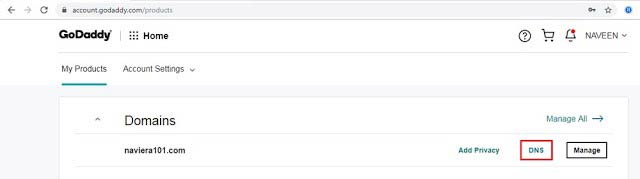









Super-Duper site! I am Loving it!! Will come back again, Im taking your feed also, Thanks. google maps alternatives
ReplyDelete