Google Teachable Machine which is it is Introduced by Google, a tool that helps people to understand how Machine Learning Works. Along the way, you might discover situations where your model isn't working the way you want. Teachable Machine is a free platform for educators, artists, students, innovators, etc.
This web-based tool is free for everyone where anyone can create their own project related to Machine Learning without any Coding. you don't need to write any kind of code for your Machine Learning Project. Once your project will be Created and work well as you expect then you can export your project and you can use this for your website or for your app it's totally free to use.
Teachable Machine web-tool helps to train a computer to recognize your own picture or images, Music or Sound, and Different Kinds of Poses. This is the fastest and easiest way to create machine learning models for your websites, apps, and more - no expertise or Coding required.
There are three types of project available
1. Image Project
2. Audio Project
3. Pose Project
This same process will apply to the other two projects. For more information to visit its official website.
What is a Teachable Machine?
Google Teachable Machine is a kind of web-based tool that makes creating machine learning models fast, easy, and accessible to everyone.This web-based tool is free for everyone where anyone can create their own project related to Machine Learning without any Coding. you don't need to write any kind of code for your Machine Learning Project. Once your project will be Created and work well as you expect then you can export your project and you can use this for your website or for your app it's totally free to use.
Teachable Machine web-tool helps to train a computer to recognize your own picture or images, Music or Sound, and Different Kinds of Poses. This is the fastest and easiest way to create machine learning models for your websites, apps, and more - no expertise or Coding required.
How does it work?
you can train a computer to recognize your images, sounds, and poses without writing any machine learning code. Then, use your model in your own projects, sites, apps, and more.How to use Google Teachable Machine?
Go to teachablemachine.withgoogle.com and click on the "Get Started" button. you don't need to make an account or log in.There are three types of project available
1. Image Project
2. Audio Project
3. Pose Project
In Images Project:
when you select this project that means when you show any images to your camera or upload images of any abject then this tool will tell you that what kinds of images it is.For example:
Take two fruits like Apple and Banana, here are two class (class 1 and class 2) you can change its name whatever you want to put the name on that place. In class 1 open your webcam and show apple to your webcam or upload images of apple (upload more than 1 pic so that it can read the image properly) and do the same thing in class 2, upload image samples of Banana and then click on the "Train Model" button. when the process will be done then show anyone fruits to your webcam or upload its image after that this machine will show you the correct answer that what kinds of fruits actually. if you show him an apple then it shows the result if the result is correct as you expect then your project is ready. you can export your model download for future uses in your Machine learning project.This same process will apply to the other two projects. For more information to visit its official website.


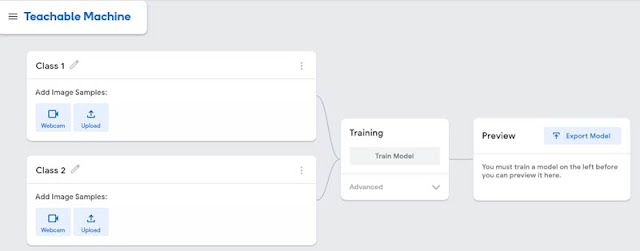






Nice article. If you wants reviews and Tech News daily you can visit my site https://techrelatedtalks.blogspot.com/?m=1
ReplyDelete