Google is rolling out a feature for YouTube that is Dark mode for Mobile app. Previous Year, it added the hidden ability to change YouTube's background from white to black to YouTube on a Desktop and laptop. Dark Mode is available now for iOS and Android devices.
Also Read | WhatsApp Dark Mode feature now available for Android and iOS users here is how to turn it on
Also Read | How to enable Dark theme on Google Chrome in Smartphone?
Watch this video for more information
Here's how to enable it on Desktop/ Laptop and Android devices.
1. For Desktop/ Laptop :
Step 1 :
Open YouTube on your browser and sign in with the Gmail account then click on the logo at the top right and then you will see the "Dark theme" option.Step 2 :
Click on the "Dark theme" Option then you will see this page.Step 3 :
After that just Enable the Dark theme Option and done.Also Read | WhatsApp Dark Mode feature now available for Android and iOS users here is how to turn it on
2. For Android Devices :
Step 1 :
Open YouTube Application and touch on the logo top right corner then touch on the "Settings".Step 2 :
Select the "General" option then you will see the "Dark theme" option.Step 3 :
Touch on the "Dark theme" Option and done after that you will see your YouTube in Dark theme. This theme helps you to save some battery life during watching videos and if you use your Smartphone at midnight, use this theme this will protect your eyes from blue light at Night because blue light is harmful to our eyes.Also Read | How to enable Dark theme on Google Chrome in Smartphone?
Watch this video for more information
Also Read | How to enable dark mode on Google Calendar App?
Also Read | How to enable dark mode on Google Files App?
Also Read | How to enable dark mode on Google play store?
Also Read | How to enable dark mode on Google Chrome App?


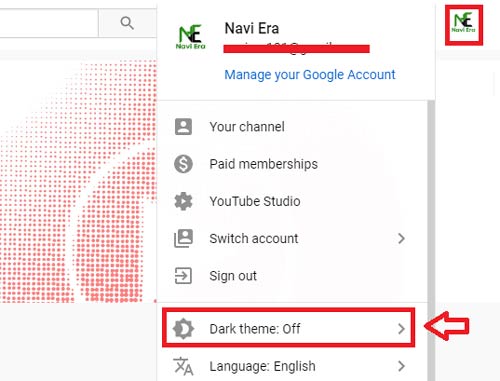



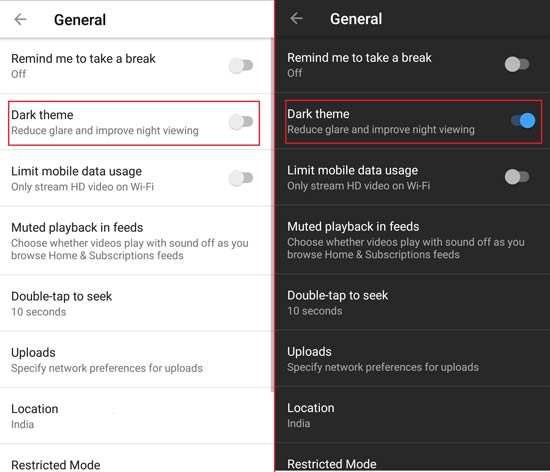






Ok but is there dark mode available on Facebook Android? If yes kindly tell me the process. Thnks
ReplyDeleteIn the present time facebook tested it's dark mode feature and for desktop as well as its app but few users able to use its dark mode feature but this feature is not available for all users, you have to wait for it
Delete