As you know that YouTube Closed recently its old YouTube Classic Studio and Release New YouTube Studio (beta) for YouTube Creators.
Every Creator knows very well how to use YouTube Classic Studio in which he knows all the features and channel control settings but in new YouTube studio beta everything is changing and it comes with new look and designs.
In YouTube Studio beta, YouTube adds some interesting and useful features so that this will help its video Content Creator in which the creator can Analyse Audience Attention, Real-time Activity, Recent Subscriber, etc.
Also Read: Best Free Movie downloading sites for latest HD Bollywood, Hollywood, Netflix Web Series in 2020
Every Creator knows very well how to use YouTube Classic Studio in which he knows all the features and channel control settings but in new YouTube studio beta everything is changing and it comes with new look and designs.
In YouTube Studio beta, YouTube adds some interesting and useful features so that this will help its video Content Creator in which the creator can Analyse Audience Attention, Real-time Activity, Recent Subscriber, etc.
How to Hide Your YouTube Channel Subscribers Count?
Step 1 :
First Open Browse and Sign in your YouTube account and then click on your logo then Select the "YouTube Studio" option.
Step 2 :
After click on "YouTube Studio" then click on "Settings" and then you will see this page.
Step 3 :
Click on the "Channel" Option then you will see here three Option "Basic", "Advanced" and "Branding".Step 4 :
Now Click on "Advanced" Option then you will see "Subscriber count", Check on box to Show your Subscriber or Unchecked for Hide your Subscriber count and then Click on "Save" button for Save your Change Setting.Also Read: Best Free Movie downloading sites for latest HD Bollywood, Hollywood, Netflix Web Series in 2020



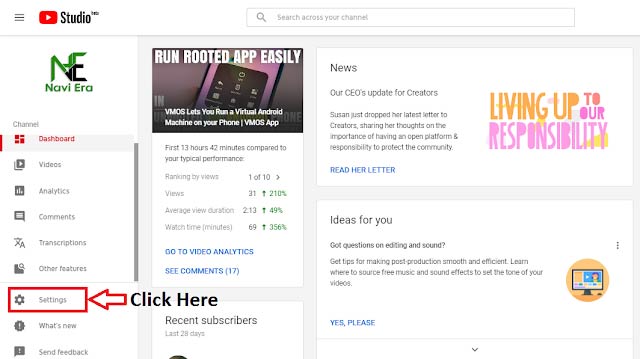
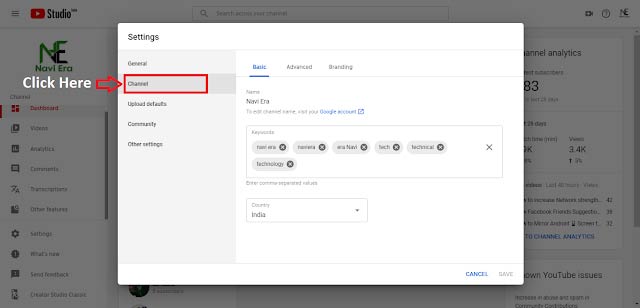
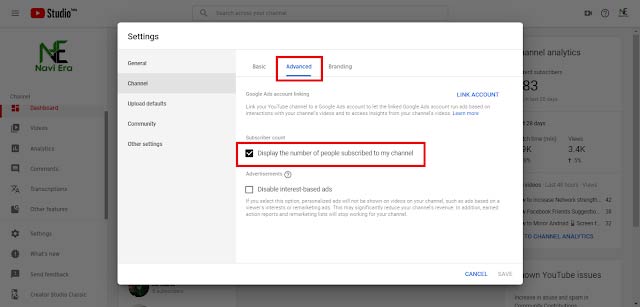






This was really an interesting topic and I kinda agree with what you have mentioned here!
ReplyDeleteWhat Degree Do You Need to Be a Content Creator?