If you want to add some interesting symbols in your documents then you have to find some code through which you can easily add useful and interesting symbols in your document.
On your keyboard, there are lots of keys that are printed and some keys are very useful for your daily use like Alphabet keys, Numeric Keys, Function Keys, Arrow Keys, Shift Key, Win Key, Enter key, Space Bar, Alt key, etc.
Using these keys you can do your work smartly using a combination of two or more keys if you know the shortcuts of Keyboard.
But here is another interesting key Combination through with you can draw the hidden symbol in your MS Word documents. You just need to use two keys that are "Alt+Number" keys.
If you know the ASCII code for hidden symbols then you can draw easily.
See the below video for More ASCII code through which you can draw Emoji Symbols, Chess Character Symbols, Playing Card Symbol, Hospital Sign Symbol, Virus Symbols, Danger Sign Symbols, Copyright Symbol, Trademark Symbol, Music symbols, and many more.
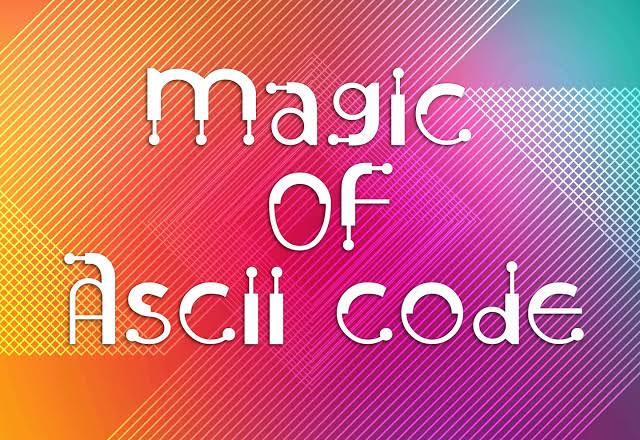 |
| How to use the ASCII Code to create interesting Symbols? |
On your keyboard, there are lots of keys that are printed and some keys are very useful for your daily use like Alphabet keys, Numeric Keys, Function Keys, Arrow Keys, Shift Key, Win Key, Enter key, Space Bar, Alt key, etc.
Using these keys you can do your work smartly using a combination of two or more keys if you know the shortcuts of Keyboard.
But here is another interesting key Combination through with you can draw the hidden symbol in your MS Word documents. You just need to use two keys that are "Alt+Number" keys.
If you know the ASCII code for hidden symbols then you can draw easily.
What is the ASCII Code?
ASCII is the abbreviation of the American Standard Code for Information Interchange. It encodes the character in the integer form so that we can easily do electronic communication. ASCII code is unique for different characters.
If you have some knowledge of ASCII code then you can easily draw any Characters and Symbols.
e.g. :
If you want to draw a Character that is "A" or "a".
for "A" the ASCII code is "65" but you want to draw "A" after Type "65" then you have to use the key combination i.e "Alt+65 " after typing this the character "A" draws on your page.
But you must have to use such type of keyboard in which Numeric keys are placed separately i.e. a full keyboard (not a mini keyboard).
If you want to know all the interesting symbols code then you can Download a PDF file in which you will get almost 200+ of the Alt Code of Interesting Characters/ Symbols.









No comments:
Post a Comment
What do you think about this article? just write your feedback in the comment box. Thanks :)