Hum Apne computer me Jadatar shortcut ka use karte hai taki humara Kam jaldi ho jaye aur hamara time bache Jaise agar koi file copy karni ho to ctrl+c, agar koi file paste karna ho to ctrl+v , cut ke liye ctrl+x ka use Jadatar karte rehte hai. Agar humko command prompt open karna hota hai to hum win+r key ka use kar usme CMD type karke badehi aasani se CMD open kar lete hai ya fir aapko Apne computer screen par virtual keyboard ki jarurat Hoti hai to aap RUN me Jake "osk" type karke " On Screen Keyboard" ka use kar pate pai thik isi tarah agar aap RUN ka use karke aap Apne manchaha application Ko shortcut tarike se open karke use kar sakte hai. Niche diye Gaye video Ko dekhe is video me apko pata chal jayega ki kisi Abhi application Ko agar shortcut tarike se open karna hai to Hume kya karna chahiye. Har tarike ke application Ko open karne ke liye kuchh settings karni Hoti hai jo apko niche diye Gaye video me pata chal jayega.
see this video for more information



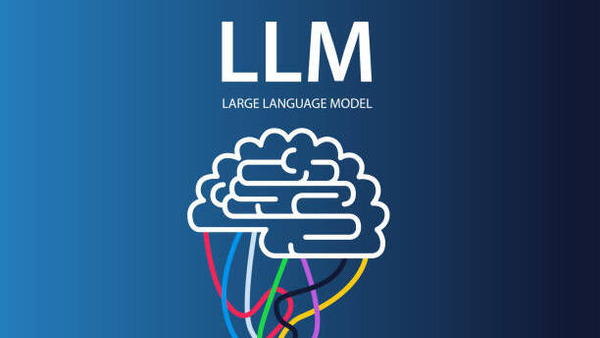



No comments:
Post a Comment
What do you think about this article? just write your feedback in the comment box. Thanks :)